Software Inc How To Make Money
From Software Inc.
This page is outdated
This page is currently undergoing maintenance so some information may be missing or be contradicted!
So you want to create software, do you? Well, this page is here to get you started. Information on this page is drawn from observations, forums, and discussions to help YOU attain software superstar status! *This page is very much in progress and will be updated as time goes on*
Character Creation
When you hit "New Game" in the main menu you will be presented with this:

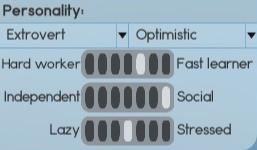
It's not as confusing as it might look. There will be a tutorial window that will helpfully guide you through the process and introduce you to all the different windows. When first starting, it is recommended that you change your founder's two personality traits to "Extrovert" and "Optimistic".
On the right, you can take out a loan, this is not necessary for when the difficulty is on easy however if you are playing on medium or hard it will help. It is advised that you set the difficulty to easy when starting out. You can choose which year you start in although 1980 is the default and the earlier you start, the smaller rival companies will be.
Finally, you can choose the number of days in a month. The game is designed with the one day per month pace in mind but if you feel the time is progressing too quickly you can lengthen the month up to a maximum of eight days. This stands entirely as a matter of preference though. You should leave it at 1 or 2 for now.
Go ahead and customize your founder and put a cool name for your company like "SpaceTech", "ApetureCakeProduction" or "Potato". In this example Coredumping has been chosen as the company and the founder has been named [Kenneth Larsen]. Your screen should now look something like this:

Playing the Game
So you've started the game and now you are treated to this lovely screen:
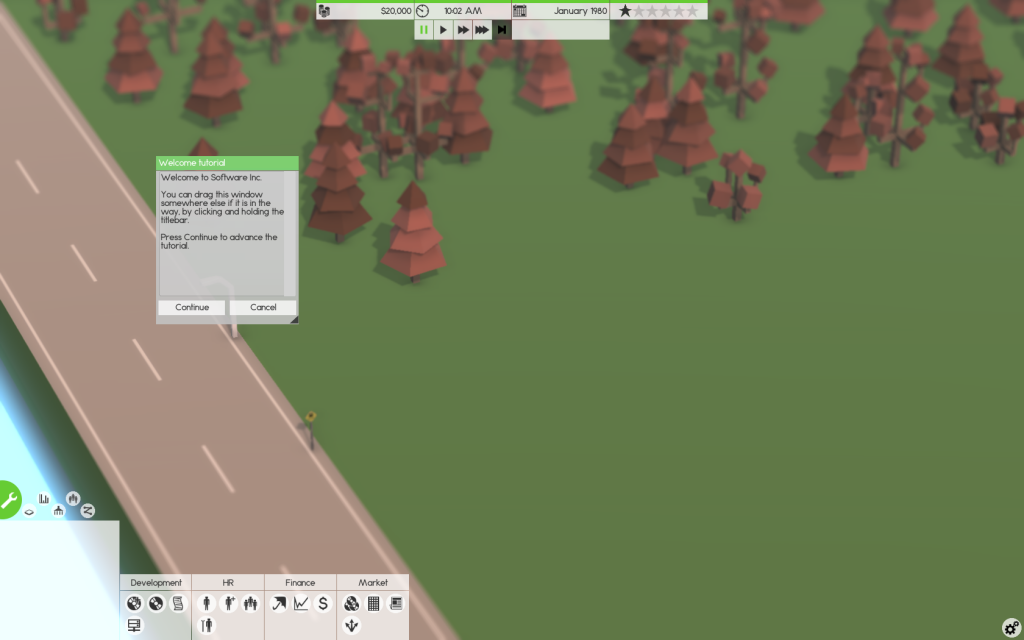
Remember to breathe, you got this. An important concept for this game is every window is resizable and movable so feel free to drag that tutorial around. Go ahead and read what its got to say and hit continue until there is no more, then hit end to make it go away. For this little guide, we'll be sticking to the tutorial for now, so go ahead and hit that green wrench to enter build mode.
Building a Better Tomorrow
There are 3 Building Modes:
A: Construct (used for building rooms, windows and doors)
B: Furnish (used for placing stuff like tables, chairs, coffee machines...)
C: Roads (used for building roads and parking but you won't need it for now)
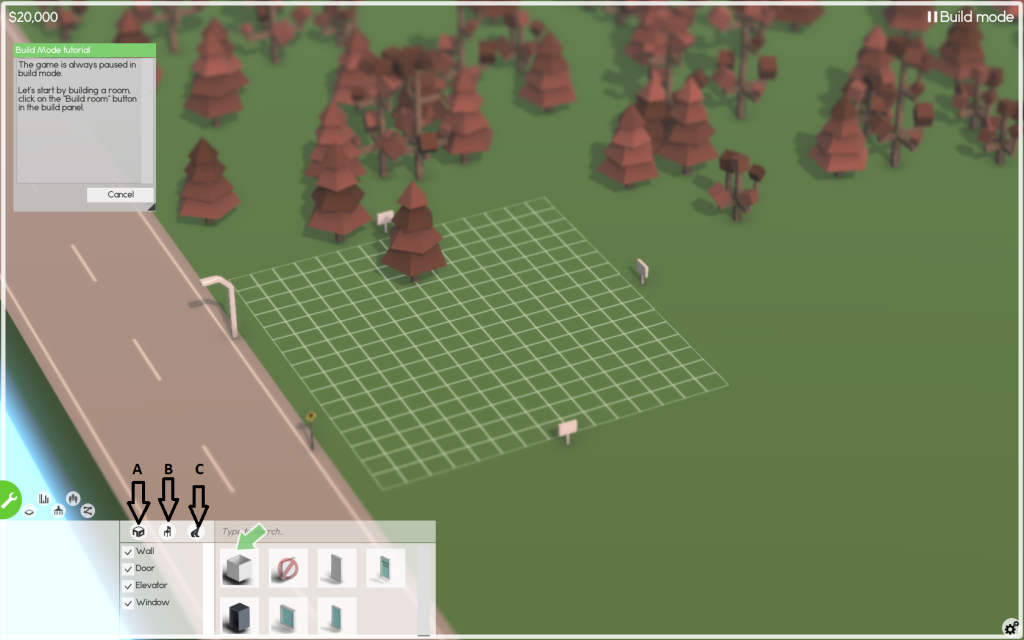
Building Rooms:
After you entered build mode you should construct a small room. For this use the Construct Room Tool in the Construction Menu. A good starting size for your first room should be around 5x5 to include room enough for a chair and table for your founder to work at.
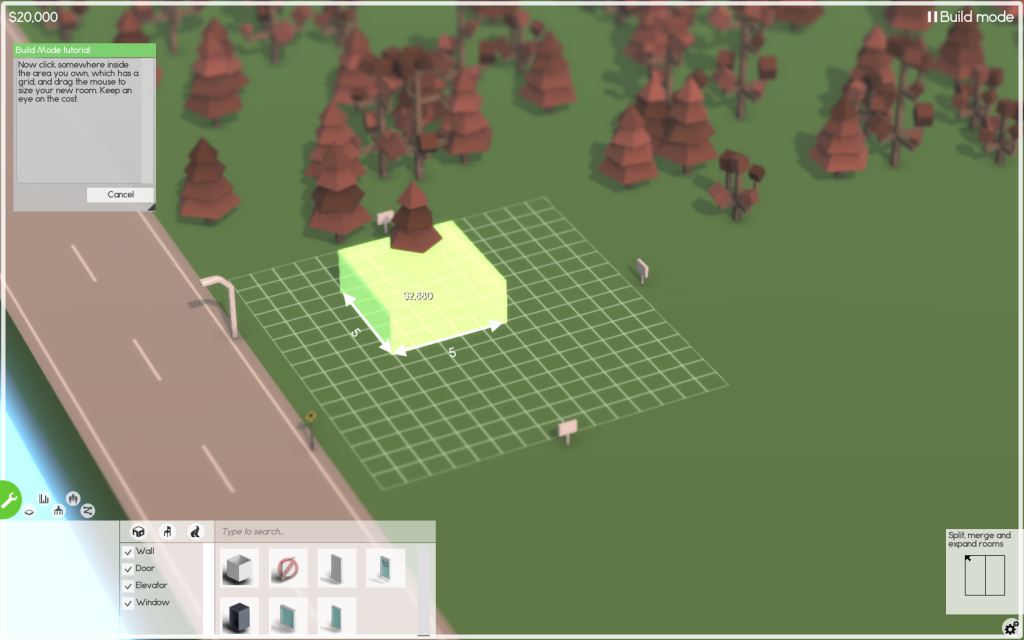
Building Stuff inside Rooms:
You'll notice that your new room is very dark! To fix this, in Construct Mode place a window or two as well as a door into the room and you should notice a huge change, but place a lamp if you don't like Windows or Microsoft(HAHAHAHA funny).
Now switch to Furnish Mode and place a table with a computer and chair somewhere inside the main room. SHIFT+LMB if you want to place multiple. Chairs automatically lock to the closest table, but you might have to rotate the computer. To do this, click and hold, then drag in the direction you want the computer to face and release! Your room should look something like this:

Awesome! You now have a room as well as a place for your founder to work! Finish reading the tutorial and then hit Tab to go back to the normal view.
Earning Money: Contract Work
The very first way your company can make money is by accepting and finishing Contracts. Contracts are randomly generated projects that your company can complete, and each comes with its requirements for completion.
To find contracts, hit the button under Development that looks like a piece of paper (A). You should see the following screen:
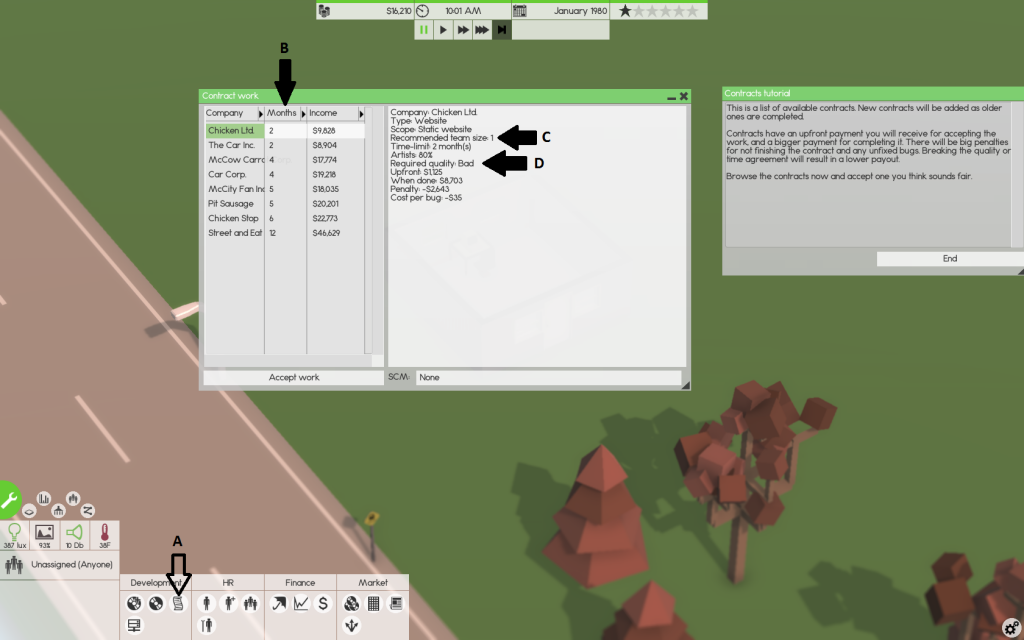
You should sort the list by hitting Months (B) until the contracts that take the fewest months are on the top. Generally, contracts that can be completed by 1 or 2 people (C) have a monthly requirement of 1 or 2 months. They don't pay a lot of money, but when you are just starting they provide an excellent source of income.
You are also looking for contracts that have a Bad or Horrible (D) required quality because these take much less time to complete, thus more profits!
Search through the list until you find a contract that has a low-quality requirement, has a recommended team size of 1, and takes 1 or 2 months to complete, and hit Accept Work
Completing the Contract:
Now that you have accepted some work, you should see a project window on the right side of the screen (A). The tutorial should give you the basic rundown of a project's lifespan, but we'll recap here as well. Warning, this section is very wordy!
There are four stages of completing a project. There is the design stage which is the first stage. In this stage, your designer(s) will design the product in question. If you mouse over the project window in this stage you should see one or more green bars (B) being filled as your employees work. The best-case scenario is to have these bars all the way filled, but be careful! If you leave the project in the design stage for too long, you'll lose progress.

Once those bars are filled, you can hit Develop (C) in the project window to advance to the next stage called Alpha. In this stage, your programmer(s) will create a project that was just designed. Again you'll see green (or red bars which represent art requirements) being filled. Unlike the design stage, you cannot leave this project for too long, as once your programmers and artists are done, they will stop working until you hit Promote to advance to the next stage.
The next stage is called Delay and is just an intermediate stage that will last for a set amount of time depending on the skill level of your employees. More skill = shorter delay stage. This stage will finish automatically soon.
Then, your project enters Beta stage where bugs are squished in preparation for the projects Release. You can release the project prematurely, but be warned! Bugs make people unhappy with the final product and will affect sales/contract payment.
Now that you understand how a project works, go ahead and continue game time until the contract is completed. Remember, you can skip time forward if there is nobody in your building until the next time somebody shows up. So every time your founder goes home you can skip till he shows up again.
Finish your contract and Release it, then repeat the process until you have around $50,000 or double the amount you started the game with.
Your First Employee
Very Under Construction (Include section on personalities)
Building Stuff for the Employees:
Another thing that is important when constructing buildings is the fact that those stupid employees want food, toilets, coffee, a quiet room, light, a nice environment, and a comfortable temperature. So go ahead and build another small room and a tiny room for toilets and a 'Chill Out' Area.
Make sure your break room has a fridge and a table with a coffee machine. And finally, put a toilet in the toilet room. Now throw a bunch of Windows/Lamps everywhere that people actually can see and but doors in so you can walk into the rooms.
If you want your employees to be happy put plants in the rooms so they look better. And add Radiators and ventilation in the main room so it always has a nice temperature. You might need multiple if you did not follow the instructions and build a gigantic 100x100 room.
Hiring Employees
Still under construction
Once you have grown your company enough to house a new employee, you will be able to start a search.
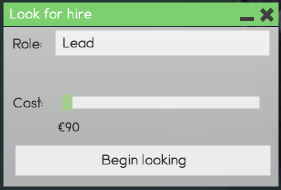
When starting a new search there are 2 of factors you need to think of:
- What role am I looking to fill:
- Lead
- Programmer
- Designer
- Artist
- Marketer
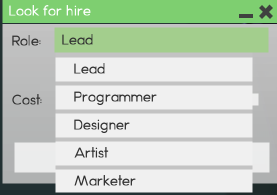
- How much am I willing to spend on the hiring process. The more you spend, the more candidates you will have. Also, when deciding on how much you want to spend on hiring you will need to think about your insurance policy. A good insurance fund will attract better-skilled workers. I would advise on investing a little money each time you finish a contract or release software so that whenever you decide to hire you will have more skilled employee's to choose from
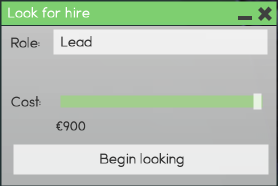
After you have a list of candidates you can start to interview to find out who is a good fit and who you need to avoid hiring. It is always good to hire someone who will fit in the team as this will improve your overall ability to finish work quicker.
See the image below for an employee who's compatibility is very bad:
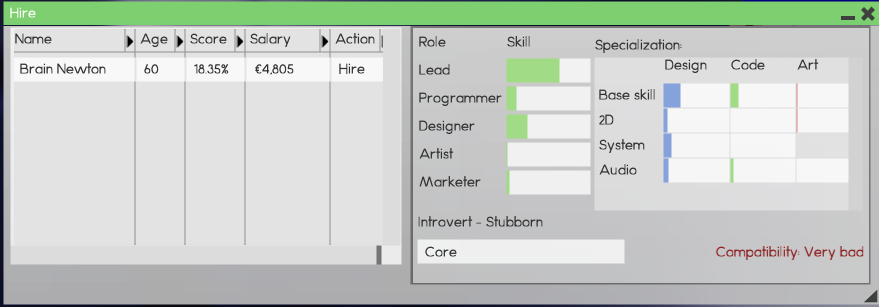
See the image below for an employee who's compatibility is normal:
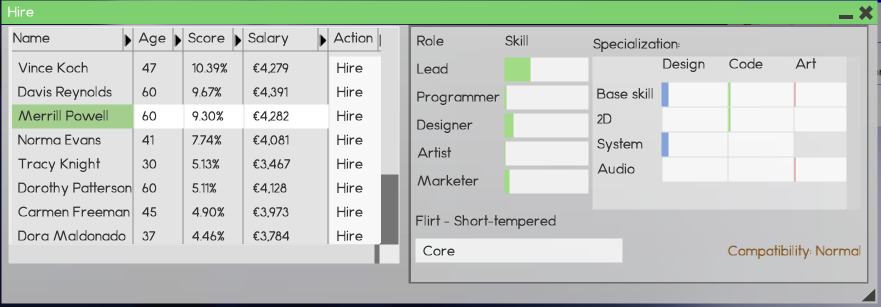
See the image below for an employee who's compatibility is good: --image still to come--
Software Inc How To Make Money
Source: https://softwareinc.coredumping.com/wiki/index.php/Quickstart_Guide
Posted by: gordilloaralle.blogspot.com

0 Response to "Software Inc How To Make Money"
Post a Comment